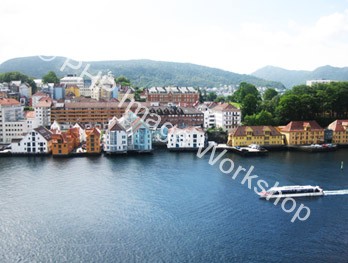- 2.0.0
- 1.3.3
Adding a watermark
The purpose of the tutorial
We will see how to add a watermark on a picture, and see different interesting options that you can use !
Images that we will use
The picture:
The watermark:
1 - Adding a text watermark
$norwayLayer = ImageWorkshop::initFromPath('/path/to/images/norway.jpg');
// This is the text layer
$textLayer = ImageWorkshop::initTextLayer('© PHP Image Workshop', '/path/to/fonts/arial.ttf', 11, 'ffffff', 0);
// We add the text layer 12px from the Left and 12px from the Bottom ("LB") of the norway layer:
$norwayLayer->addLayerOnTop($textLayer, 12, 12, "LB");
$image = $norwayLayer->getResult();
header('Content-type: image/jpeg');
imagejpeg($image, null, 95); // We chose to show a JPG with a quality of 95%
exit;
You can see the result:
2 - Adding an image watermark
$norwayLayer = ImageWorkshop::initFromPath('/path/to/images/norway.jpg');
$watermarkLayer = ImageWorkshop::initFromPath('/path/to/images/watermark.png');
$norwayLayer->addLayer(1, $watermarkLayer, 12, 12, "LB");
$image = $norwayLayer->getResult();

3 - Adding some opacity to the watermark
// By reusing the previous snippet, you can set opacity to the watermark layer // before to add it on the $norwayLayer $watermarkLayer->opacity(40);

4 - Adding a vertical watermark
$norwayLayer = ImageWorkshop::initFromPath('/path/to/images/norway.jpg');
$watermarkLayer = ImageWorkshop::initFromPath('/path/to/images/watermark.png');
// We proceed to the $watermarkLayer rotation
$watermarkLayer->rotate(90);
$norwayLayer->addLayer(1, $watermarkLayer, 12, 12, "LB");
$image = $norwayLayer->getResult();

5 - Position your watermark
Don't forget that you can choose the position of your watermark thanks to the
fifth parameter of addLayer() method !
See the Corners / positions schema of an image to choose the position you want.
// "RT": Right Top position, translation of 30px from right and 10px from top $norwayLayer->addLayer(1, $watermarkLayer, 30, 10, "RT");

6 - Large transparent text
// We want to add a text on the diagonal of the norway picture,
// We create a function to calculate the angle with pythagore & thales theorems
// this is not an obligation, you can choose another rotation angle...
function calculAngleBtwHypoAndLeftSide($bottomSideWidth, $leftSideWidth)
{
$hypothenuse = sqrt(pow($bottomSideWidth, 2) + pow($leftSideWidth, 2));
$bottomRightAngle = acos($bottomSideWidth / $hypothenuse) + 180 / pi();
return -round(90 - $bottomRightAngle);
}
// Init' layers
$norwayLayer = ImageWorkshop::initFromPath('/path/to/images/norway.jpg');
$textLayer = ImageWorkshop::initTextLayer('© PHP Image Workshop', '/path/to/fonts/arial.ttf', 22, 'ffffff', calculAngleBtwHypoAndLeftSide($norwayLayer->getWidth(), $norwayLayer->getHeight()));
// Some funky opacity
$textLayer->opacity(60);
// We add the $textLayer on the norway layer, in its middle
$norwayLayer->addLayer(1, $textLayer, 0, 0, 'MM');
$image = $norwayLayer->getResult();